Are you born in the ’90s? If yes, then you watched the famous cartoon Pokemon in your childhood, and in your 20s, you have been playing the game Pokemon Go but never won. So, you are searching for a Pokemon strategies to compete in battle, another way to win at any cost while you can win without Pokemon Go strategies by hard work and strong determination.

Still, you want to cheat, and then it’s okay, you can. Some amazing cheats are available to work but going against the Pokemon go terms of service. While this leads to a permanent account ban, if you do it wisely, you can use Pokemon Go hack without getting banned. But how? Don’t worry, today in this article, we discuss every aspect of the topic of Pokemon go including strategies.
We also shared some Pokemon ROMs to play, such as the Pokemon Emerald Version, Pokemon Clover ROM, etc.
Pokemon Go: Game Overview
Contents
It is an online smartphone game based on the cartoon of the 90s, Pokemon. In this game, you can able to capture Pokemon with your smartphone in the virtual world. The game uses smartphone GPS and the pre-installed Google map for capturing Pokemon.
It means that you can walk through the streets and catch Pokemons when they arise. Also, you can collect free items at pokestops and can fight with other players at Pokemon gyms which sounds interesting. Yeah!
Also, there is no time limit for capturing Pokemon in the Pokemon Go , and if you didn’t capture anyone, then don’t worry! The game is not all about the only capture. You can also collect monsters; there are more than 150 types of pocket monsters available to collect.
To collect Pokémon, you can check the nearest one through your smartphone and then go to that place and throw a poke ball to capture that pokemon. This is all about the game.
The term “Hack” is parenthesis because the game Pokemon Go has never been truly hacked. It is on the online server of Niantic and based on the Google Maps system, and neither of the systems doesn’t have major issues. So that hackers can find the loophole, but instead of a Pokemon Go hack, you can bypass the standard settings to do some special hacks but that’s called bug which gets fixed in coming versions.
What are Pokemon Go Hacks?
There are some special cheats available for the game Pokemon Go. But before you invest any time in knowing Pokemon Go features, you need to know that while using cheats, your account will be banned. If it doesn’t matter to you, then you can invest your time.
Spoofing Apps & Tutorial
iGPSGo For IOS
Unleash a new realm of possibilities in your Pokémon Go journey with iGPSGo, the ultimate Pokémon Go spoofer for iOS without getting banned. Designed to enhance your gameplay experience, iGPSGo empowers you to explore the Pokémon world like never before. Let’s delve into the features that make iGPSGo a game-changer for Pokémon Go enthusiasts.
iGPSGo Pokemon Go Spoofer iOS Feature Highlights:
Global Teleportation: With iGPSGo, you can instantly teleport your in-game location to any corner of the world. Catch region-specific Pokémon, participate in location-based events, and conquer new territories without leaving your home.
Customized Routes: Plan your virtual adventures by setting personalized routes. Walk the streets of Tokyo, explore the landmarks of Paris, and roam the beaches of Hawaii, all within a few clicks.
Realistic Movement: iGPSGo’s sophisticated technology allows you to simulate real movement patterns.
GPS Joystick Control: The built-in joystick gives you precise control over your character’s movements.
How to Spoof Pokémon Go GPS Location on iPhone Using iGPSGo:
Download and Install: Get iGPSGo from the official website and install it on your computer.
Connect Device: Use a USB cable to connect your iOS or Android device to your computer. Follow the on-screen instructions to establish a stable connection.
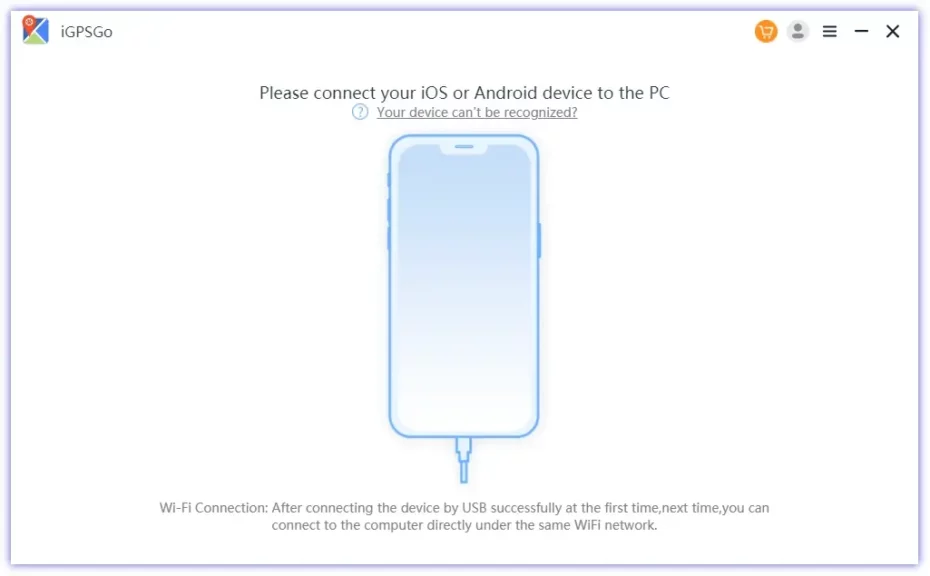
Select Mode: Choose between Single-Spot Movement or Multi-Spot Movement, depending on your desired gameplay style.
Set Location: Enter the location you want to spoof to in the search bar or directly on the map. Click “Go” to teleport to your chosen spot instantly.
Simulate Movement: If you want to simulate movement, use the Pokemon Go GPS joystick to control your character’s direction and speed.
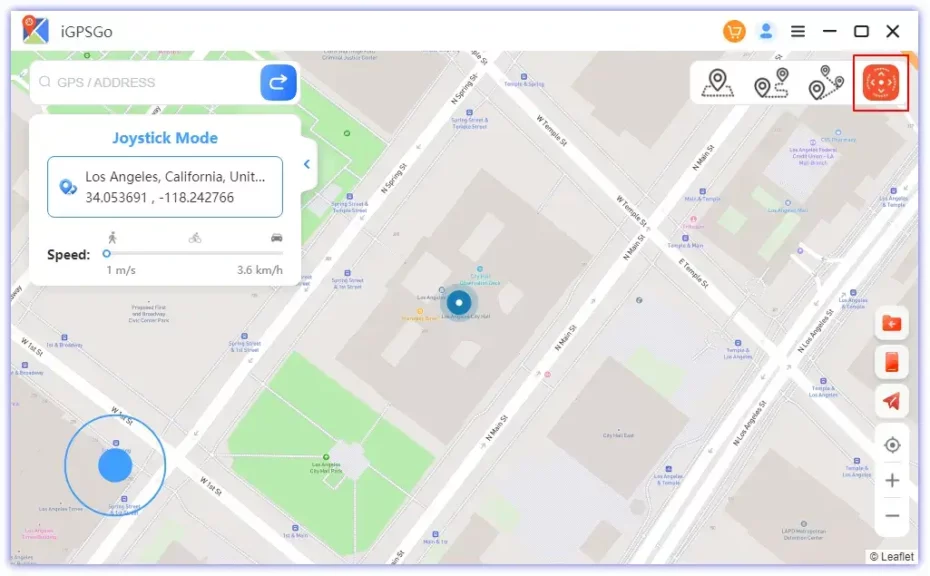
Enjoy the Adventure: Explore new territories, conquer gyms, and catch elusive Pokémon as you embark on a global adventure without stepping outside your home.
FLY GPS For Android
This is a way to change the GPS location from one location to another. You can change your GPS location so that you can go to the Place where you got 100% Dragonite or Tyranitar then you can capture it immediately.
While Pokemon Go Randomizing the Stats For Any Player on the Server Side under level 25. So, It’s currently difficult to detect the location of Pokemon. By the Way, Below is the Tutorial to do GPS Spoofing.
| Name | FLY GPS |
| Size | 3.8M |
| Version | 6.0.5 |
| Requires Android | 4.0.3 and up |
| Downloads | 10,000,000+ |
| Developer | SAMBOKING |
Instructions
1. First, you need to download the Android app “Fly GPS” link given just below.
2. After downloading, back to home and go to settings>>security, and in device administration, enable the option “Unknown source“.
3. Now, go back to the main screen and open the file manager. Then locate the folder where your downloaded Android app fly GPS is present and tap on it to further proceed with the installation process.
4. Wait! Until installation does not succeed.
5. After installation, go to settings and then click on the option about the phone, located at the bottom.
6. Then, keep clicking on the build number until the developer option is enabled.
7. Back to settings and open developer options, and in debugging, there is an option “Allow mock location” Enable this. Make sure that the game Pokemon Go isn’t running in the background.
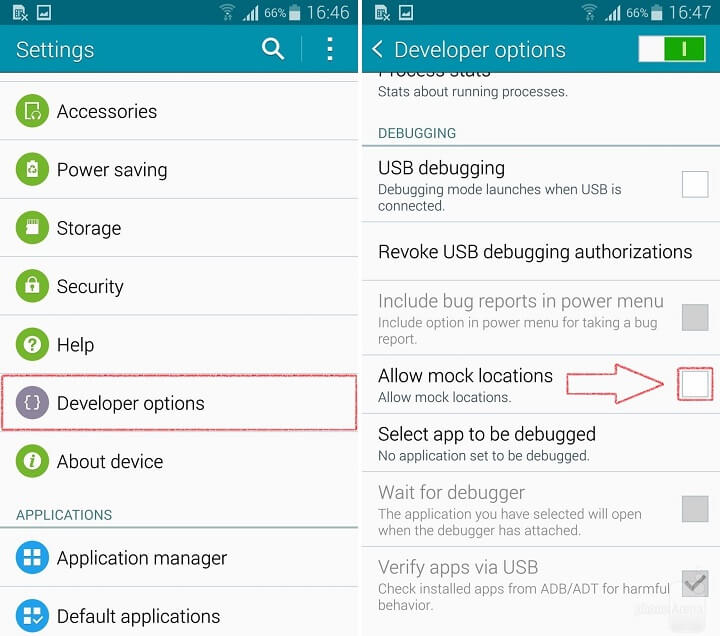
8. Now, open the application Fly GPS, select a location according to your choice on the map, and select Pokemon Go.
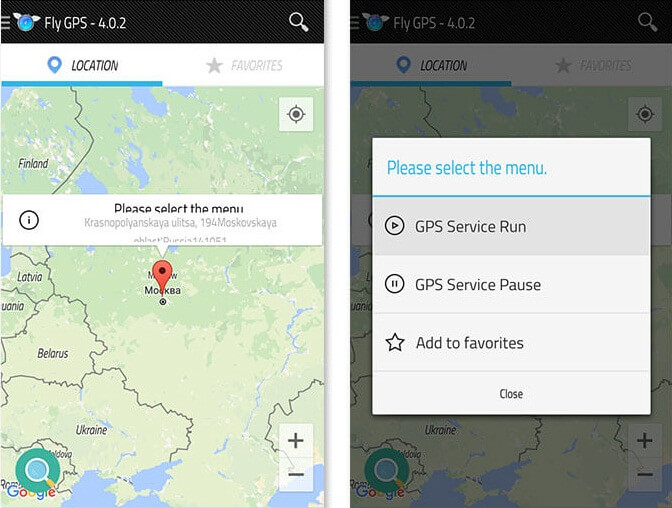
The app fly GPS will be minimized, and a joystick button will float on the screen.
10. Now, Open the Game Pokemon Go and Enjoy it From Home.
Botting
This is the same as spoofing, but the way of implementation is automatic. It means that in spoofing, you need to do everything manually, but in botting, everything is automatic so that you can easily collect high-level Pokemon as much as possible.
Multi-Account
Another way of cheating in the game is Pokemon. In Pokemon Go, users make multiple accounts, and when they take down to a gym, they quickly fill the gym with their multiple accounts. All other accounts have stopped playing except the main, and this leads to bubblestrat – the way to quickly power a gym up.
But, due to recent updates, this method is generally not working because gyms are filling as much quicker as you think, only with legitimate players. By the way, you can try it once.
Above are some Pokemon Go strategies that helps you do some special compared to normal players. But, remember that your account has a risk of being permanent banned. So, if it doesn’t matter to you, then continue.
How to Skip Pokemon Go Catch Animation?
Would you love to wait? Not, you can wait one or two times but not for all time for the lengthy Pokemon Go Catch animation. Don’t worry! Here is a trick to skip the Pokemon Go Catch animation.
- Click on the Pokemon that You Want to catch.
- Now, With Your Off Hand Swipe from left to right then leave Your Finger down on the left side of the Phone Screen.
- Then, Throw the Pokeball.
- Remove Your Finger As soon as the Poké Ball successfully hits the Pokémon that You are trying to Catch.
- Now, Click On the Screen ASAP to exit from the Option Poké Ball selector.
- Click on the Run icon on the Left Corner to Successfully leave the Encounter.
By Doing the Above Steps, You Can Easily Skip the Catch Animation. After this, Check the Pokemon Storage to Make Sure that You have Successfully Caught the Pokemon. If Not, then Try Again With the Same Steps.
Wrapping Up
We hope this article will help you to do Pokemon Go Android. But, remember that your account will be banned during this process. So, try it at your own risk, and if you like it, then don’t forget to share it with your friends and on social media.
