Various products, born from the rise of the era of high technology, have allowed billions of users from all parts of the world to discover new facets of our world. Diversity of capabilities will lend a helping hand when performing many tasks, whether in virtual reality or offline. Having chosen an Android phone for everyday worries, people have tried many new things, getting rid of annoying tasks forever.
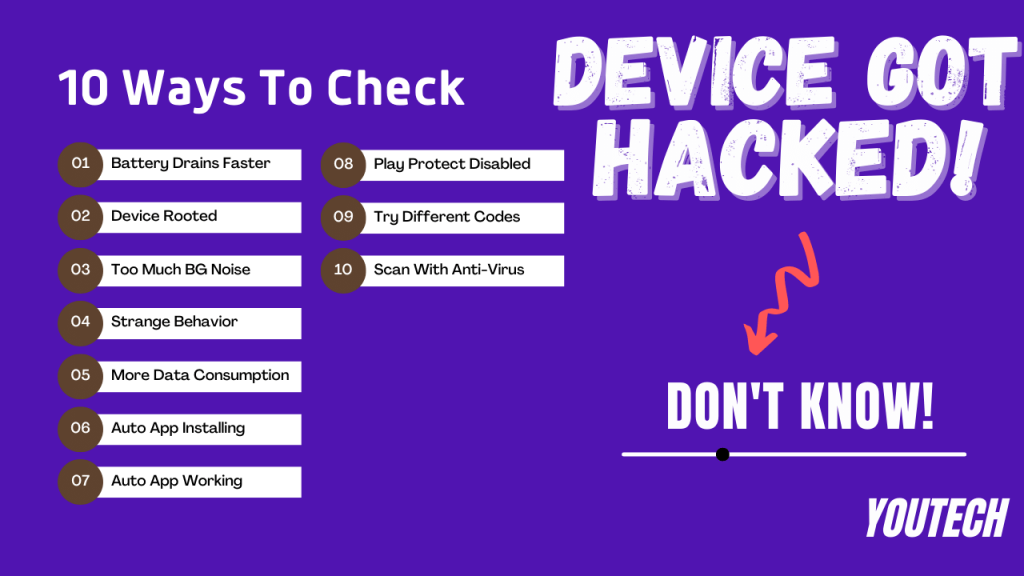
However, virtual reality is not without a spectrum of dangers and aspects that require consideration. Below we have analyzed possible complications and ways to understand whether one or another of your devices is hacked. Having dealt with the primary tasks and familiarized yourself with the recommendations, you can provide the necessary protection and use your mobile phone without unnecessary worries.
Take a Maximum Over Benefits of Your Gadget
Contents
The release of each Android device marks the beginning of a new stage in the development of this operating system, demonstrating the diversity of functions opened by high technology. With intensive growth in the popularity of mobile phones full of applications and services that expand the range of opportunities to meet various needs, the availability of an Android for everyone determined the significance of this in everyday life.

The versatility of the device ensures the implementation of the following aspects:
- use as a means of operational access to information resources on the Internet;
- communication with strangers or loved ones from anywhere in the world;
- audio and video calls with colleagues or participants in the educational process;
- storage and output of valuable information presented in various forms (tests, media files);
- listening to the music of various genres;
- and much more.
Nevertheless, you can face several negative effects, including anxiety, loss of a sense of security, mood changes, anxiety, feelings of isolation and abandonment, sleep disturbances, frequent awakenings to check received messages, and so on. At the same time, Android can become a distracting object, a gadget, which, if several prerequisites are present, can become an object for the formation of addictive behaviour (smartphone addiction, mobile addiction) and other mental disorders.
In addition to the above, it is significant to note the primary danger lurking in the world of high technology. Along with expanding the range of possibilities and fields for using your device, many attackers hone their skills to gain access to valuable information and use the latter in their way. For this reason, you need to study how to know if your phone is hacked and then take steps to ensure security. You can take advantage of offers from VeePN and other services. Take the time and effort in the beginning, and always be safe.
Below you will find plenty of ways to check that one of your devices is hacked, with a list of applications worth installing. At the same time, it is significant to pay attention to various features, including a free trial, the professionalism of specialists, and much more.
10 Ways To Check If Your Android Device Is Hacked
The mobile phone has been one of the most significant devices in everyone’s life for many years, regardless of region, age, and other aspects. Due to its value, it is necessary to take care of the strongest possible data protection. It is possible to install various VPN software offering many additional capabilities to implement the above ideas. But first, look at methods to understand if hackers attacked your Android.
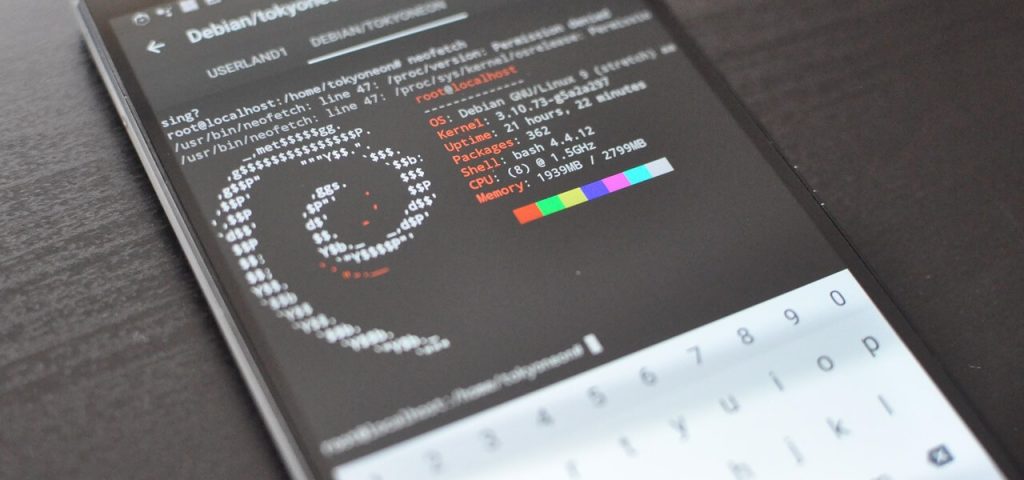
Battery Drains Faster
Running a diversity of software is not a rare case of smartphone hacking. What is more, you may not even know about it. However, a rapidly discharged or heated battery will indicate a large amount of consumed energy, a characteristic sign of intruders.
Rooting Device
This feature can expand the spectrum of your possibilities using a device. However, this also increases its vulnerability, allowing a hacker to gain remote access to control more easily and quickly. Hackers can root an Android phone without your knowledge using various tools.
Too Much Background Noise
Continuous background noise is another common sign that one of your devices is hacked. For this reason, it is necessary to become more attentive to the operation of your mobile phone. You may notice background noise and/or vibrations during work, text communication, or video calls. Another symptom of hacking can be a mechanism that often accompanies the identified problem.
Suspicious Android Phone Activity
The strange behavior of your device is one of the primary items you should pay attention to. Malicious software can affect activity by causing various outages. It is also possible to add the slow operation of the gadget in general and applications to this list.
Suddenly Data Consumption Increased
This symptom indicates the constant background work of various apps on your gadget. The latter may be related to updates or downloading files. Your task is to regularly check the activity of each installed application and the corresponding settings.
Weird Applications & Annoying Ads
One of the most common hackers’ activities is installing applications to activate different functions that contribute to their activities. An equally suspicious aspect is the appearance of pop-ups, another product of the attackers’ work. In solving this problem, do not provide any valuable information as it can be dangerous.
A few more nuances regarding apps
Recently, an Android phone began to include a feature that allows you to install software from unknown ones. Although the user activates the latter to install this or another game and different entertainment apps, it can lead to negative consequences, including the installation of malware.
Disabling Google Play Protect
One of the highlights of any Android device is its built-in security. Its modus operandi is to scan installed applications with possible issues. For this reason, it is significant to ensure that this feature is always enabled.
Try Different Codes
Another way to check if your phone has been hacked is by calling different codes to check different aspects. The latter includes device tracking, call forwarding, IMEI number, and many other things. It is possible to find information on various resources or contact specialists.
Reliable antivirus will become a faithful companion
One of the quickest ways to find out if one of your devices is hacked is to scan it with a service. However, it is significant to consider many details when choosing the latter. Having coped with these tasks, you will be able to scan any application and make sure that the phone is always safe. Sometimes, People also have questions like Is antivirus safe?
Wrapping Up
Every day modern realities offer more and more technological discoveries, improving all areas of our lives. However, the skill of hackers also does not stand still, wishing to compromise the security of your data. For this reason, it is necessary to scan your device for malware. Installing a VPN on your device or router will be one of the best solutions. However, it is significant to take a responsible approach to searching for a suitable service, paying attention to all elements, including a free trial, guarantees, skills of specialists, and other things.
An equally valuable aspect to consider is the feedback from other users. By studying the latter, you will be able to learn more about the application and decide whether it suits your needs without letting beautiful pictures and ads dust your eyes. At the same time, the experience of other people will help you learn more about possible problems with your Android device and develop a plan of action, preparing to meet them.
Do you have a question? If yes, Let us know maybe we’ll have a solution to your question.
This is nice
Yes, This will help you to be safe from being hacked.
Assume o alikum oppo a3s New up date 📅 aag Gaya