Twitter is one of the world’s most popular social media platforms, and its user base continues to grow exponentially. People from all walks of life use Twitter to share their thoughts and opinions, connect with others, and stay up to date on current events. However, there are times when tweets are deleted, whether it’s because the user decided to remove it or Twitter took it down for violating its policies. When a tweet is deleted, it is usually gone forever, but there are several methods to retrieve it. In this article, we will discuss five methods to see deleted tweets.

Why is it needed to Find Someone’s Deleted Tweets?
Contents
There could be several reasons why someone might want to retrieve a deleted tweet. For example:
Recovering important information: The tweet might contain valuable information that is needed for research, journalism, or legal purposes. If the tweet is deleted, it might be difficult to recover the information unless it is retrieved.
Correcting false information: If a tweet contains false information, it is important to correct it as soon as possible. If the tweet has been deleted, it might be necessary to retrieve it to ensure that the false information is corrected.
Personal reasons: In some cases, a person might want to retrieve a deleted tweet for personal reasons. For example, the tweet might be sentimental or nostalgic, and the person might want to have a record of it.
Social media management: For businesses or individuals who use Twitter for marketing or branding purposes, it is important to keep track of their tweets. If a tweet is deleted, it might be necessary to retrieve it for social media management purposes.
Top 5 Ways To Find Someone’s Deleted Tweets
In general, retrieving a deleted tweet can be helpful for various reasons, and several methods can be used to accomplish this task. We will discuss five major methods to see deleted tweets.
Internet Archive — Wayback Machine
The Wayback Machine, which is a service provided by the Internet Archive, is a digital archive of the internet. It allows users to view archived versions of websites, including social media platforms like Twitter. The Wayback Machine is a useful tool for retrieving deleted tweets. While there is no guarantee that the deleted tweet will be available, the Wayback Machine can be a valuable resource for anyone looking to retrieve deleted tweets for personal or professional reasons.
To retrieve a deleted tweet using the Wayback Machine, follow these steps:
Go to the Wayback Machine website: The Wayback Machine website can be accessed by going to https://archive.org/web/. Once you’re on the website, you’ll see a search bar on the main page.
Enter the Twitter URL: In the search bar, enter the URL of the Twitter account whose deleted tweet you want to retrieve. Make sure to use the full URL of the account, including “https://” and “twitter.com”. The Wayback Machine only archives publicly available content, so if the account was set to private at the time of the tweet, the deleted tweet might not be public.
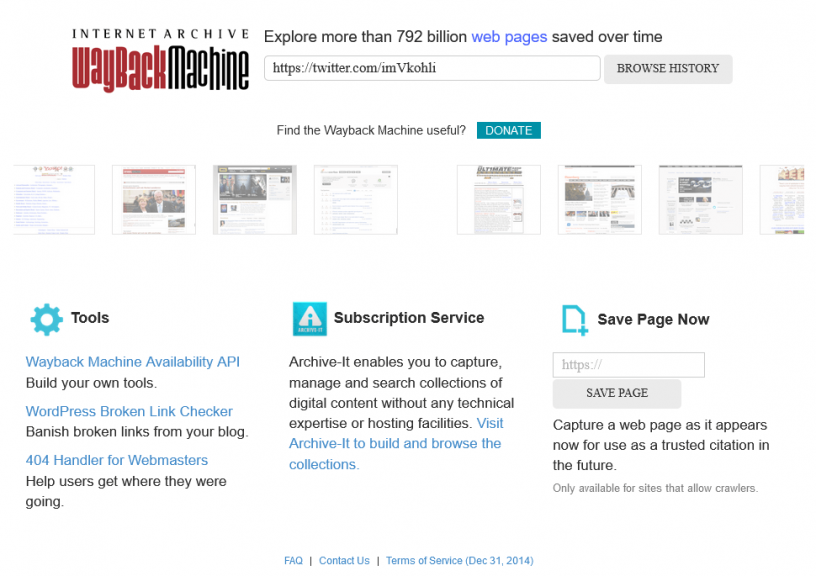
Select a date: Once you’ve entered the Twitter URL, you’ll see a calendar view of the archived versions of the Twitter account. Select a date on which the tweet you want to retrieve was posted. The dates will be highlighted in blue, indicating that they are available. Keep in mind that the Wayback Machine may not have archived the Twitter account every day, so some dates may not be available.
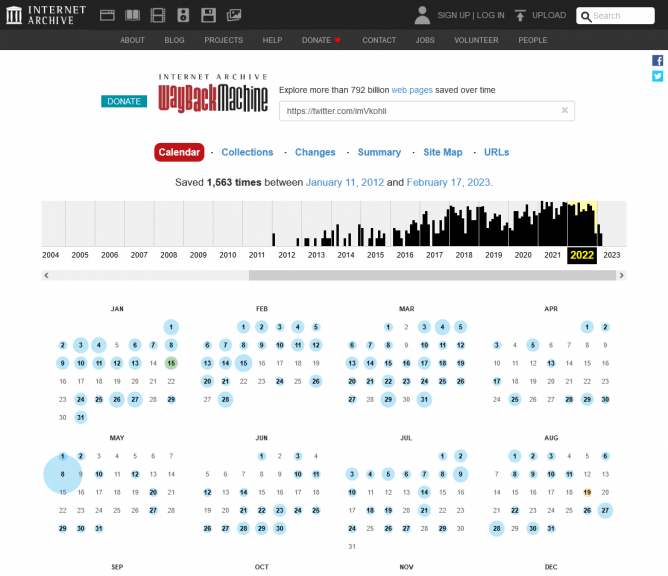
View the archived version of the Twitter account: Once you’ve selected a date, you’ll see a snapshot of the Twitter account as it appeared on that date. You can navigate to the tweet you want to retrieve and view it. If the tweet was deleted, it might not appear on the archived version of the Twitter account.
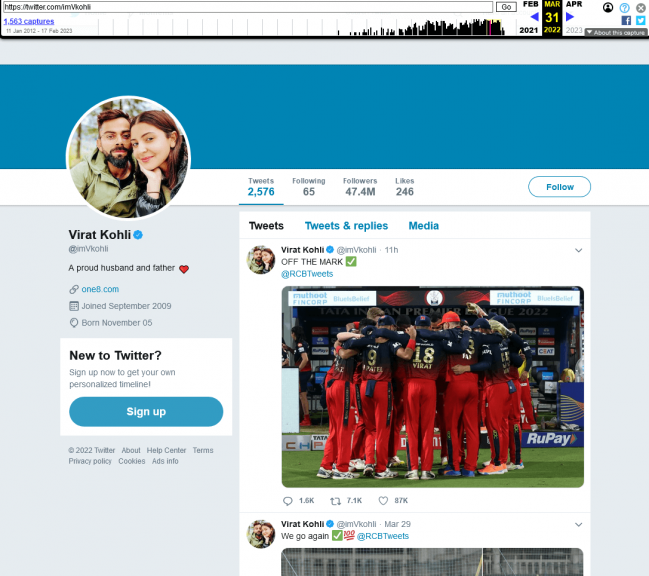
Retrieve the deleted tweet: If the tweet you want to retrieve was deleted, it might not appear on the archived version of the Twitter account. However, if the tweet was deleted recently, it might still be available in the archived version. You can use the search function on the archived version of the Twitter account to search for the deleted tweet. If the tweet was not deleted recently, retrieving it using the Wayback Machine might not be possible.
There are several reasons why a tweet might be deleted. For example, the user might have decided to remove it, or Twitter might have taken it down for violating its policies. If the user deleted the tweet, they might have a copy of it stored on their device or in their account data. If the tweet was taken down by Twitter, it might be possible to appeal the decision and have the tweet reinstated. However, if the tweet contains sensitive or private information, it is important to be mindful of privacy concerns when retrieving it.
In conclusion, the Wayback Machine is a useful tool for retrieving deleted tweets, but there is no guarantee that the deleted tweet will be available. The Wayback Machine may not have archived the Twitter account every day, and deleted tweets may not be available in the archived version. However, if the tweet was deleted recently, it might still be available in the archived version. The Wayback Machine can be a valuable resource for anyone looking to retrieve deleted tweets for personal or professional reasons. Still, it is essential to be mindful of privacy concerns and ethical considerations when doing so. This method can be use to view deleted posts of any social media including GBInstagram.
SnapBird
Snapbird is a powerful tool for retrieving deleted tweets on Twitter. It is a third-party website that allows you to search for tweets that have been deleted or are no longer accessible on Twitter. Snapbird is an easy-to-use platform that enables you to find the tweets you’re looking for, even if they have been deleted. Here is a more detailed step-by-step guide on how to use Snapbird to view deleted tweets.
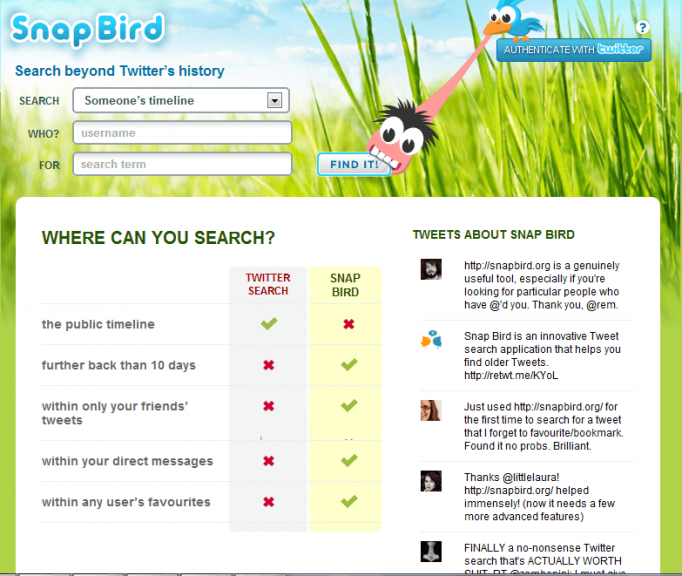
Step 1: Go to the Snapbird website
The first step in using Snapbird to retrieve deleted tweets is to visit the Snapbird website at https://snapbird.org/. Once you’re on the website, you’ll see a search bar on the main page.
Step 2: Sign in to your Twitter account
To use Snapbird, you need to sign in with your Twitter account. Click on the “Sign in with Twitter” button on the Snapbird homepage and enter your Twitter account details. Snapbird will ask for permission to access your Twitter account. This permission is necessary for Snapbird to search your Twitter timeline for deleted tweets.
Step 3: Enter the search query
Once you’ve signed in to your Twitter account, enter the search query for the deleted tweet you want to retrieve. You can enter keywords, hashtags, usernames, or phrases related to the tweet. Snapbird will search your Twitter timeline for the deleted tweet.
Step 4: Select the type of tweet
Snapbird allows you to search for different types of tweets, including your tweets, your favorites, direct messages, or all tweets. Select the type of tweet that you want to search for. This will help you narrow down your search and find the tweet you’re looking for quickly.
Step 5: View deleted tweets
Once you’ve entered the search query and selected the type of tweet, Snapbird will display the search results. If the deleted tweet is still available in the search results, you can view it and retrieve it. If the tweet is not available, Snapbird will let you know that it is not able to find the tweet.
It’s important to note that Snapbird can only search for tweets that were deleted or made private after you authorize Snapbird to access your Twitter account. This means that it cannot retrieve tweets that were deleted or made private before you started using Snapbird.
Snapbird is a powerful tool for retrieving deleted tweets quickly and easily. It allows you to search for deleted tweets using keywords, hashtags, usernames, or phrases and retrieve them if they are still available. However, it’s important to keep in mind that Snapbird can only retrieve tweets that were deleted or made private after you authorize Snapbird to access your Twitter account. If the tweet was deleted or made private before you started using Snapbird, it might not be possible to retrieve it using this method.
In conclusion, Snapbird is a great tool for anyone who wants to view deleted tweets quickly and easily. By following the simple steps outlined above, you can use Snapbird to search for and retrieve deleted tweets on Twitter.
Twitter Archive
Twitter Archive is a great tool that provides users with a comprehensive record of their Twitter activity, including their tweets, direct messages, likes, and more. The feature allows users to easily search and filter through their Twitter data and download it in a variety of formats for offline storage. However, one of the most useful functions of the Twitter Archive is its ability to help users view deleted tweets.
There are several reasons why you may want to view deleted tweets. For example, you may have accidentally deleted a tweet that you want to restore, or you may want to retrieve a deleted tweet to use as evidence in a legal matter. Whatever the reason, Twitter Archive makes it easy to retrieve deleted tweets with just a few simple steps.
Step 1: Request your Twitter archive
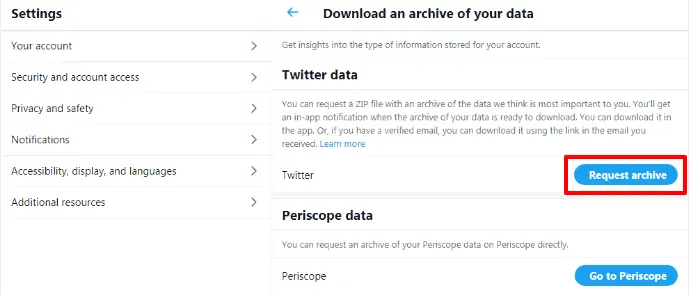
The first step in retrieving your deleted tweets using Twitter Archive is to request a copy of your Twitter archive. To do this, go to your Twitter settings and click on the “Your Twitter data” option. Scroll down to the “Download your Twitter data” section and click on the “Request archive” button. Twitter will send you an email when your Twitter archive is ready for download.
Step 2: Download your Twitter archive
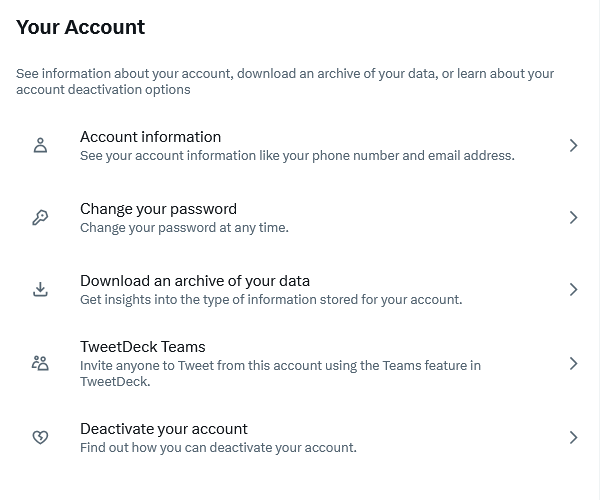
Once you receive the email from Twitter, click on the “Download now” button. This will take you to the Twitter website, where you can download your Twitter archive as a zip file. The download process may take some time, depending on the size of your Twitter archive.
Step 3: Extract the file
After the download is complete, extract the files from the zip file and open the index.html file in your web browser. This file serves as the main interface for Twitter Archive, and it contains all of your Twitter data in a searchable, easy-to-use format.
Step 4: Search for deleted tweets
Once you’ve opened the index.html file in your web browser, you’ll see a search bar at the top of the page. Enter the keyword, hashtag, or phrase related to the deleted tweet you’re looking for. Twitter Archive will search your entire Twitter history, including deleted tweets, and show you the results.
Step 5: View the deleted tweet
If the deleted tweet you’re looking for is still available in your Twitter archive, you can view it by clicking on the tweet. The tweet will open in a new window, and you can view the content, images, and any other media associated with it. If the deleted tweet is not available, Twitter Archive will let you know that it is not able to find the tweet.
It’s important to note that Twitter Archive can only retrieve tweets that were deleted or made private after you downloaded your Twitter archive. This means that it cannot retrieve tweets that were deleted or made private before you downloaded your Twitter archive. Additionally, Twitter Archive may not be able to retrieve tweets that were deleted a long time ago or that were deleted by a user who has since deleted their account.
In conclusion, Twitter Archive is a valuable tool that can help users view deleted tweets quickly and easily. By following the simple steps outlined above, you can download your Twitter archive and search for and retrieve your deleted tweets. However, it’s important to keep in mind that Twitter Archive can only retrieve tweets that were deleted or made private after you downloaded your Twitter archive. If the tweet was deleted or made private before you downloaded your Twitter archive, it might not be possible to retrieve it using this method.
Google Cache
If you are looking to see a deleted tweet on Twitter, one option you can try is to use the Google cache. Google cache is a snapshot of a webpage that is saved by Google’s search engine, and it can be helpful in viewing a deleted tweet or another piece of content that is no longer available on the original website.
Using Google Cache to see a deleted tweet is a relatively simple process. Here is a detailed step-by-step guide on how to use Google Cache to view deleted tweets:
Step 1: Search for the tweet on Google
The first step is to open your web browser and go to the Google search engine. Once you are on the Google search engine, type in the text of the deleted tweet or the username of the person who posted it in the search bar. If Google has indexed the tweet, it should appear in the search results.
Step 2: Look for the “Cached” link
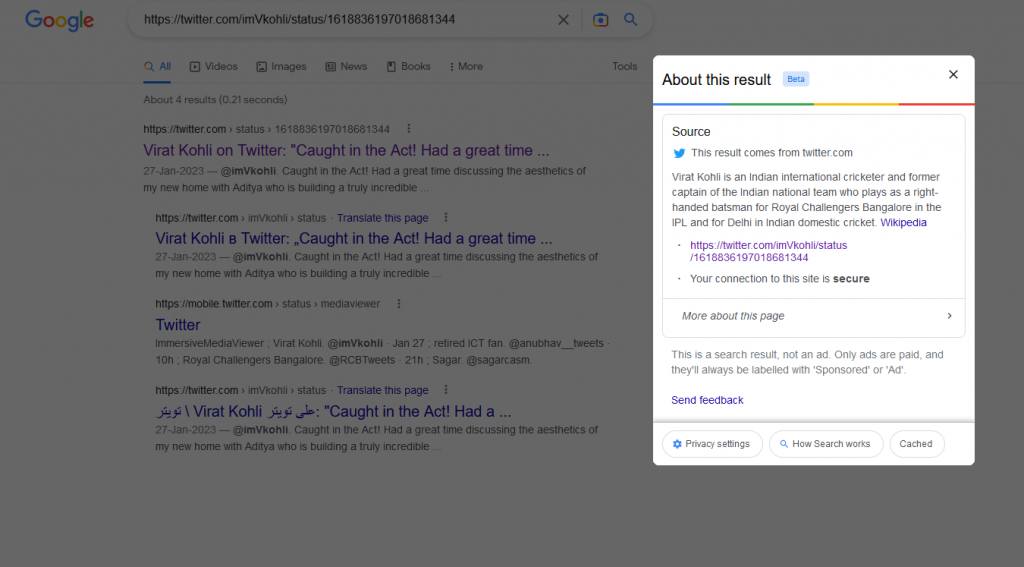
If the tweet appears in the search results, you should see a small green arrow next to the page’s title. This arrow indicates that Google has a saved version of the webpage in its cache. To access the cached version of the webpage, click on the small green arrow and then click on the “Cached” link that appears.
Step 3: View the cached version of the webpage
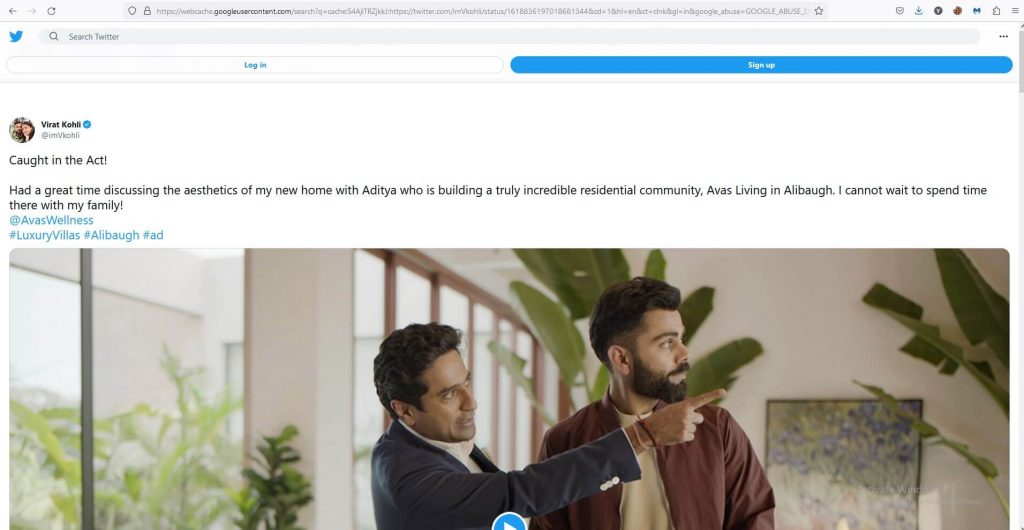
After clicking on the “Cached” link, you will be taken to a saved version of the webpage that Google has stored in its cache. This version may not be identical to the original tweet, but it should contain the text of the tweet as well as any associated images or media.
It’s important to note that there are a few limitations to using Google Cache to view deleted tweets. Firstly, the tweet must have been indexed by Google in the first place. If the tweet was deleted quickly after it was posted, it might not have been indexed by Google, which means that there may be no cached version available.
Secondly, the cached version of the tweet may not be the most recent version. If the tweet was edited or deleted and then re-posted with changes, the cached version might not reflect those changes. However, if the tweet was only deleted and not edited, the cached version should be an accurate representation of the original tweet.
Lastly, Google cache only works if the deleted tweet was originally posted on a website that Google has indexed. If the tweet was only posted on Twitter and not on any external website, then there will be no cached version of the tweet available through Google.
In conclusion, using Google Cache to see a deleted tweet can be a quick and easy way to retrieve a deleted tweet, but it is not guaranteed to work in all cases. It’s always worth trying this method if you want to view deleted tweets.
TweetDeck
TweetDeck is a social media dashboard tool that can be used to track and monitor multiple social media accounts in one place. It is widely used by social media professionals, marketers, and influencers to manage their online presence and engage with their audience.
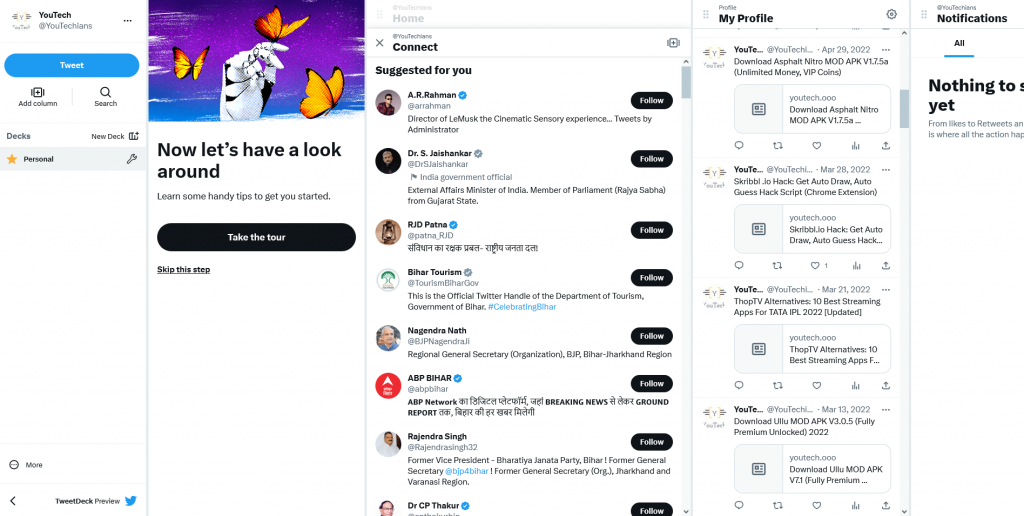
One of the key features of TweetDeck is the ability to track and retrieve deleted tweets. This can be useful in several scenarios, such as when a user accidentally deletes a tweet that they need to recover or when a user wants to track the activity of another user who has deleted their tweets.
To use TweetDeck to track deleted tweets, you first need to create an account or log in to your existing account. Once you are logged in, you can create a new column in TweetDeck to track specific search terms, hashtags, or users. This creates a real-time feed of tweets that match your criteria, which can be useful in keeping track of conversations related to a specific topic.
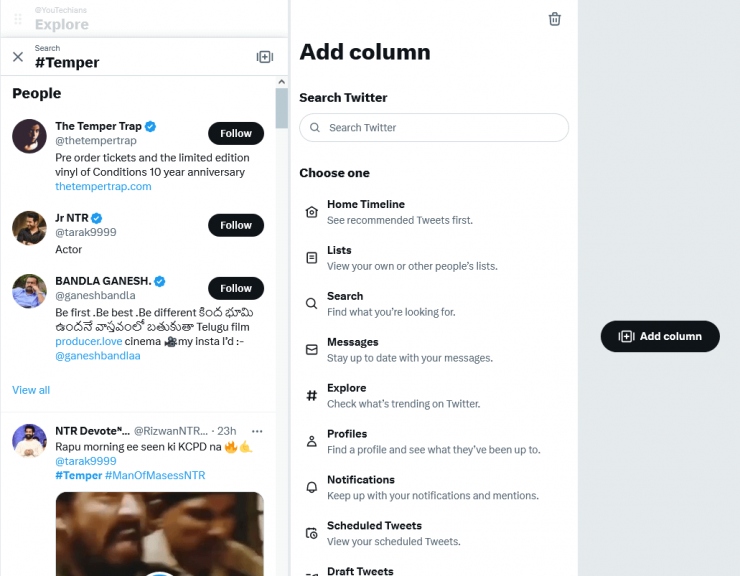
If a user deletes a tweet that matches your search criteria, TweetDeck will still have a record of it in the column that you created. This means that you can view the deleted tweet and any associated content, such as photos or videos, as long as it was captured by the tool before it was deleted.
Another useful feature of TweetDeck is its ability to filter tweets by date range. This means that you can go back in time and view tweets that were deleted in the past. This is particularly useful if you are trying to retrieve a tweet that was deleted a long time ago or if you want to analyze trends over a specific period of time.
In addition to the search and filter features, TweetDeck also allows users to view a user’s tweet history. This means that even if a tweet has been deleted, you can still view all of the tweets that were posted by that user, including the deleted tweet. To view a user’s tweet history, simply click on their profile picture in TweetDeck and select “View profile.”
Overall, TweetDeck is a powerful social media monitoring tool that can help you track and retrieve deleted tweets. Its ability to filter tweets by search terms, hashtags, and users, as well as its ability to view a user’s tweet history, make it an ideal tool for tracking deleted tweets. While it may not be able to retrieve all deleted tweets, it is a valuable resource for anyone looking to keep track of their social media presence or view deleted tweet.
Bonus Method
Social Media Monitoring Tools
Social media monitoring tools are powerful resources that businesses use to track their social media presence, identify trends, and analyze the performance of their social media campaigns. However, these tools can also be used to track tweets and view deleted tweets.
One of the key advantages of using social media monitoring tools is that they often have the ability to capture and store data in real-time, meaning that they can record tweets and other social media content even if it is deleted later. Some of the most popular social media monitoring tools include Hootsuite, Sprout Social, Brandwatch, and Mention.
Hootsuite
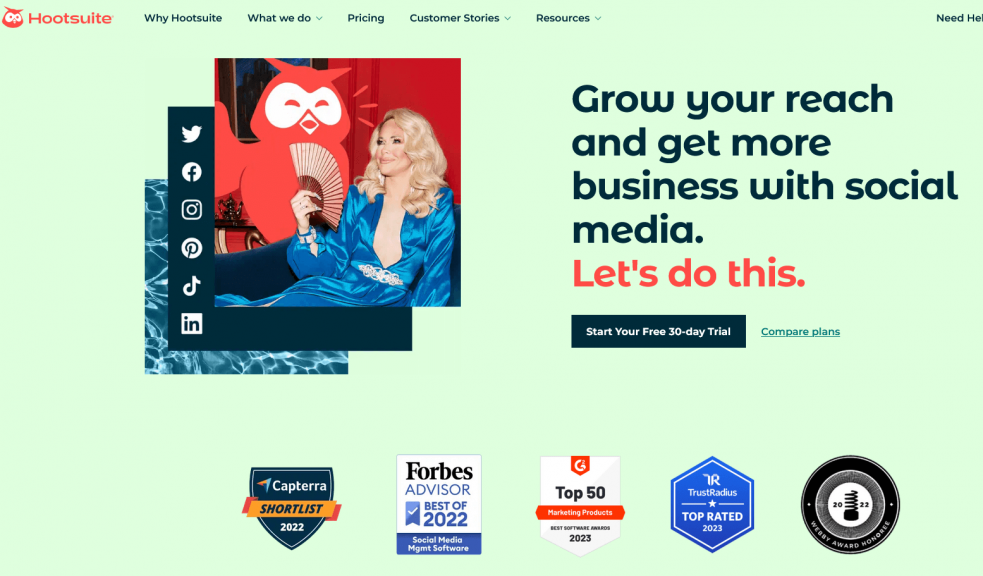
Hootsuite, for example, is a social media management tool that allows users to manage multiple social media accounts, track social media metrics, and engage with their followers. Hootsuite also has a feature called “Streams” that allows users to set up a real-time stream of tweets from specific users, hashtags, or search terms. This means that if a user deletes a tweet, Hootsuite will still have a record of it in the “Streams” section.
Sprout Social
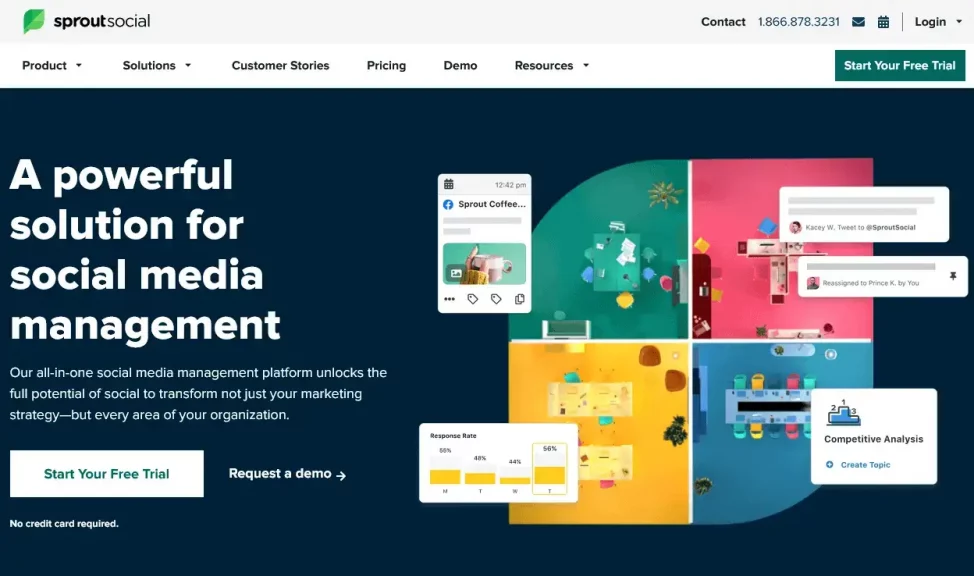
Similarly, Sprout Social is another social media management tool that provides real-time monitoring of social media activity. Sprout Social has a “Smart Inbox” feature that allows users to view and respond to social media messages, including tweets. This feature can be used to track deleted tweets as well, as the tool has the ability to capture and store data in real-time.
Brandwatch
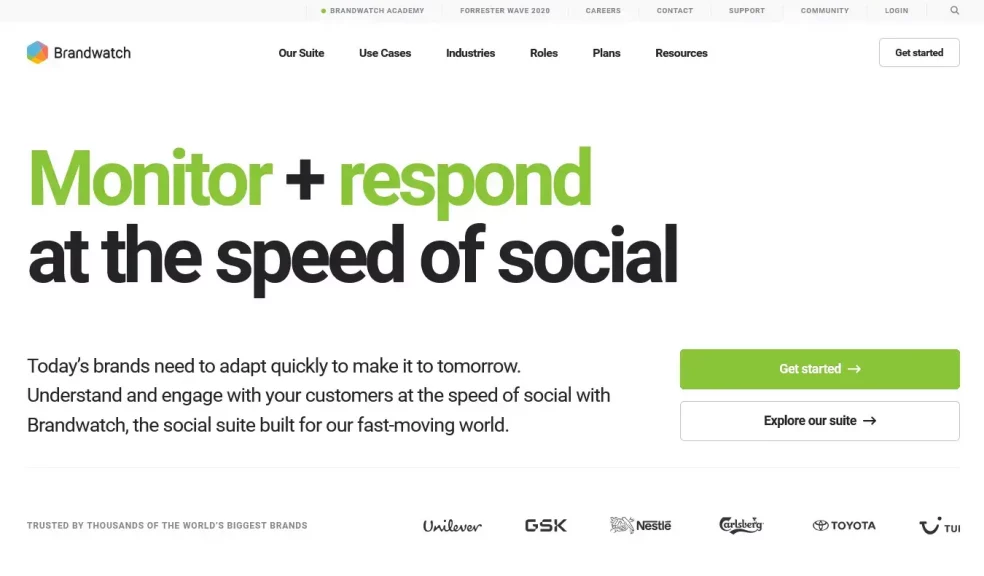
Brandwatch is a social media monitoring and analytics tool that allows users to track conversations and sentiments across social media platforms. The tool also has a feature called “Historical Data” that allows users to retrieve deleted tweets by searching for specific keywords, phrases, or hashtags. The tool has the ability to track and store data from Twitter and other social media platforms, which means that users can retrieve deleted tweets even if they were deleted a long time ago.
Mention
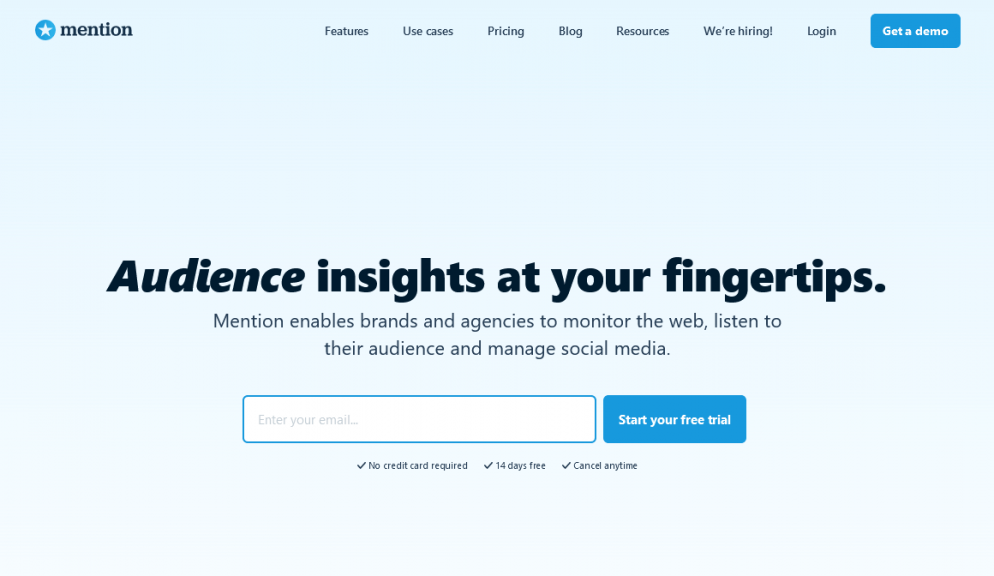
Mention is another social media monitoring tool that allows users to track mentions of their brand, products, or services across social media platforms. Mention has a feature called “Saved Searches” that allows users to save specific search queries and view the results in real-time. This feature can be used to track deleted tweets as well, as the tool has the ability to capture and store data in real-time.
Overall, social media monitoring tools can be a valuable resource for retrieving deleted tweets, as they often have the ability to capture and store data in real-time. However, it’s important to note that these tools may require a subscription or technical know-how to use, and they may not be able to retrieve all deleted tweets. Nonetheless, they are worth exploring if you are looking to recover a deleted tweet or keep track of your social media presence.
Wrapping Up
Overall, There are several methods available to see deleted tweets on Twitter. From the Wayback Machine and Snapbird to Twitter Archive, Google Cache, and TweetDeck, there are a variety of options available to help you retrieve a deleted tweet. Additionally, there are various powerful social media monitoring tools that can help you track and retrieve deleted tweets.
While not all deleted tweets can be retrieved, the use of these tools can help you recover lost information, track the online activity of other users, and monitor your own online presence.
It’s important to keep in mind that the use of these tools should be used ethically and legally. Respect the privacy of other users and be sure to only retrieve deleted tweets for legitimate purposes. With this in mind, the use of these tools can be a valuable resource for anyone looking to keep track of their online presence or retrieve lost information.